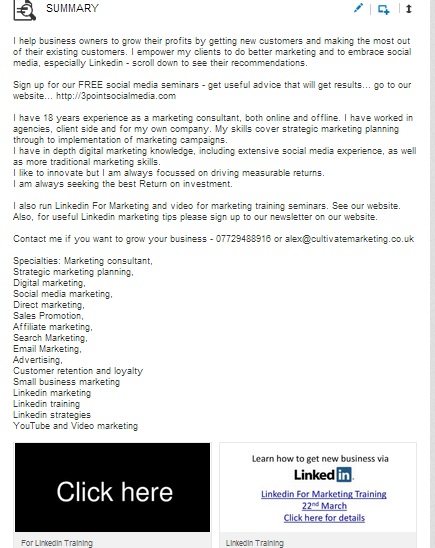Customers buy emotions, not things. It’s not your product or service they really want. It’s the emotional result of the product or service they are after.
So although talking about the product features and the benefits of using those features is important – and is what 90% of sales and marketing people focus on – it’s not going deep enough. In order to really build a long term brand you need to understand the emotional requirements of your audience.
A decision to buy will be firstly based on emotion closely followed by a logical justification based on features etc. This is as true for business customers as it is for consumers.
This understanding of the emotional requirements of your customers is particularly important when you are setting the strategy and creating your marketing plans. It defines things such as positioning statements, product design and tactical communications.
Here’s some examples of some great taglines that are actually aimed at driving an emotional response.
‘Reassuringly expensive’ by Stella Artois. Although the price was actually relatively low for a premium beers – so customers always felt reassured that they had got a great deal.
‘Impossible is nothing’ – Addidas.
‘Because you’re worth it’ – L’oreal
Although clever taglines are only an expression of the emotional satisfaction you’ll get when the buy the product of service they are clearly aimed at your emotions not your logic. The logic bit comes in later.
So have a good think about how your product or service satisfies your customer emotions and put that front and centre. For example if you are a conveyancing solicitor you are not selling the legal legwork around buying a house you are selling ‘peace of mind’ that your new £200,000 purchase is not going to prove to be a huge mistake.
Understand and talk about emotions not ‘things’, no one is interested in things.




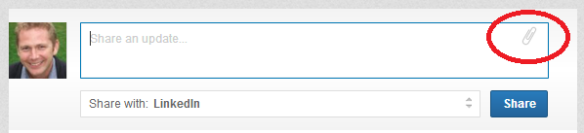
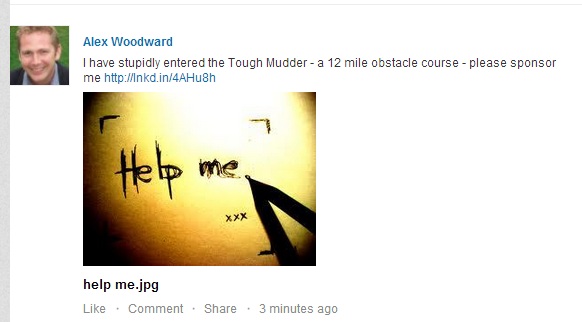 Or see it among the stream of other updates…
Or see it among the stream of other updates…